LastPass: The Ultimate Tool for Password Management
LastPass: The Ultimate Tool for Password Management
In our digital world, managing numerous passwords for various online accounts can be daunting. LastPass, a leading password manager, offers a solution to securely store, manage, and generate passwords. This comprehensive guide explores what LastPass is, how it works, and the key features that make it a preferred choice for individuals and businesses seeking robust password security.
What is LastPass?
In our digital world, managing numerous passwords for various online accounts can be daunting. LastPass, a leading password manager, offers a solution to securely store, manage, and generate passwords. This comprehensive guide explores what LastPass is, how it works, and the key features that make it a preferred choice for individuals and businesses seeking robust password security.
What is LastPass?
LastPass is a password management service that stores encrypted passwords in private accounts. Launched in 2008, it quickly became one of the most popular tools in its category due to its user-friendly interface and robust security measures. It’s available as a browser extension, mobile app, and desktop app, making it accessible across all your devices.
How Does LastPass Work?
LastPass simplifies your digital life by storing your login information for various websites in a secure vault. When you visit a website, LastPass autofills your login credentials, so you don’t have to remember them. Here’s how it works:
- Master Password: You create a master password when setting up LastPass. This is the only password you need to remember, as it grants access to your LastPass vault.
- Encryption: LastPass uses AES-256 bit encryption with PBKDF2 SHA-256 and salted hashes to ensure your data remains secure. Encryption and decryption occur locally on your device, not on LastPass’s servers.
- Syncing: LastPass syncs your passwords across all devices. Whether you’re on your phone, tablet, or computer, you have access to your passwords as long as you’re logged into your account.
Key Features of LastPass
1. Password Generator:
LastPass includes a built-in password generator that creates complex, highly secure passwords for your new accounts or when changing passwords.
2. Secure Notes:
Apart from passwords, LastPass allows you to store secure notes which can include bank account numbers, software licenses, or other sensitive information.
3. Form Fill:
Automatically fill in your address, payment, and other personal information on web forms with a single click.
4. Emergency Access:
You can grant one or more people access to your vault in case of an emergency, ensuring that your important information can be retrieved if necessary.
5. Security Challenge:
LastPass includes a Security Challenge that audits your stored passwords, identifies weak or duplicated passwords, and suggests improvements to enhance your security.
6. Multifactor Authentication (MFA):
LastPass supports various forms of multifactor authentication, adding an extra layer of security when accessing your vault.
Pricing Structure
LastPass offers several pricing tiers:
- Free: Access on unlimited devices, one-to-one sharing, save and fill passwords.
- Premium ($3/month): Additional features like advanced MFA options, emergency access, and priority tech support.
- Families ($4/month): Includes six individual premium accounts, a family manager dashboard, and unlimited shared folders.
- Teams ($4/user/month): Basic team features ideal for small businesses.
- Enterprise ($6/user/month): Advanced features for larger organizations including single sign-on and user management.
Security Concerns
While LastPass is generally considered secure, it has faced security incidents. For instance, in 2015 and again in 2022, vulnerabilities were reported. LastPass actively addressed these issues, and no user data was reported stolen. These incidents highlight the importance of enabling multifactor authentication and regularly updating your master password.
Conclusion
LastPass stands out as a comprehensive solution for managing your passwords and sensitive information. With its variety of features tailored to both personal and professional use, it provides a secure way to ensure that managing your digital credentials is as seamless and safe as possible. Whether you’re an individual looking to secure your personal accounts or a business needing to safeguard company data, LastPass offers tools that can help maintain security in the digital age. Always consider the security practices and updates provided by the service to make the most out of your password management strategy.







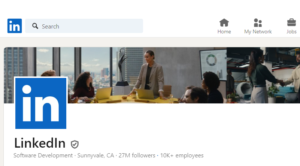



Post Comment